Notice
Recent Posts
Recent Comments
| 일 | 월 | 화 | 수 | 목 | 금 | 토 |
|---|---|---|---|---|---|---|
| 1 | ||||||
| 2 | 3 | 4 | 5 | 6 | 7 | 8 |
| 9 | 10 | 11 | 12 | 13 | 14 | 15 |
| 16 | 17 | 18 | 19 | 20 | 21 | 22 |
| 23 | 24 | 25 | 26 | 27 | 28 | 29 |
| 30 | 31 |
Tags
- 편스토랑 우승상품
- 파이썬
- 백준
- 더현대서울 맛집
- Git
- 프로그래머스 파이썬
- dacon
- Kaggle
- AI 경진대회
- github
- 프로그래머스
- PYTHON
- SW Expert Academy
- ChatGPT
- hackerrank
- 데이콘
- 금융문자분석경진대회
- 자연어처리
- ubuntu
- 편스토랑
- programmers
- gs25
- 코로나19
- Baekjoon
- leetcode
- 맥북
- Docker
- Real or Not? NLP with Disaster Tweets
- 캐치카페
- 우분투
Archives
- Today
- Total
솜씨좋은장씨
[Git] ! [rejected] master -> master (non-fast-forward) 해결 방법 본문
유용한 정보/Git | GitHub
[Git] ! [rejected] master -> master (non-fast-forward) 해결 방법
솜씨좋은장씨 2020. 9. 21. 12:15728x90
반응형
ubuntu@server:~/PythonHome/TestTA/api$ git push --set-upstream origin master
Username for 'https://github.com': SOMJANG-42MARU
Password for 'https://SOMJANG-42MARU@github.com':
To https://github.com/SOMJANG-42MARU/MaruKeyword.git
! [rejected] master -> master (non-fast-forward)
error: failed to push some refs to 'https://github.com/SOMJANG-42MARU/MaruKeyword.git'
hint: Updates were rejected because the tip of your current branch is behind
hint: its remote counterpart. Integrate the remote changes (e.g.
hint: 'git pull ...') before pushing again.
hint: See the 'Note about fast-forwards' in 'git push --help' for details.github에 업로드를 하고싶은 디렉토리에서
$ git init 위의 명령어로 초기화를 하고
$ git remote add origin https://~ 위의 명령어를 통해 원격 저장소 설정을 한 이후에도
git pull 또는 git merge 명령어를 시도하면 오류가 나서
$ git push origin master 위의 명령어를 통해 처음 push를 하려고 할때 push를 할 수 없는 경우 원인과 해결방법은 다음과 같습니다.
원인
원인은 .gitignore 파일 또는 README.md 파일로 인해 발생한다고 합니다.
해결방법
해결 방법은 push하려고하는 브랜치 이름 앞에 + 를 붙여 push 하면 됩니다.
$ git push origin +master ubuntu@server:~/PythonHome/TestTA/api$ git push origin +master
Username for 'https://github.com': SOMJANG-42MARU
Password for 'https://SOMJANG-42MARU@github.com':
Counting objects: 15, done.
Delta compression using up to 16 threads.
Compressing objects: 100% (12/12), done.
Writing objects: 100% (15/15), 9.86 KiB | 0 bytes/s, done.
Total 15 (delta 1), reused 0 (delta 0)
remote: Resolving deltas: 100% (1/1), done.
To https://github.com/SOMJANG-42MARU/MaruKeyword.git
+ c3192b8...253ecd4 master -> master (forced update)그럼 이상없이 push가 되는 것을 확인할 수 있습니다.
만약! 기존에 작업한 내용이 있다고 한다면 ( master branch 일 경우 - main일 경우 master -> main 변경)
$ git pull origin master --allow-unrelated-histories위의 명령어를 통해 먼저 pull 받은 뒤에 push 를 진행해보시는 것을 추천드립니다.
읽어주셔서 감사합니다.
'유용한 정보 > Git | GitHub' 카테고리의 다른 글
| [Git] git init 해제하고 새로 설정하는 방법! (0) | 2021.02.21 |
|---|---|
| [Git] Ubuntu에서 git을 최신버전으로 업그레이드 하는 방법 (1) | 2020.12.23 |
| [Git] .gitignore 을 활용하여 필요없는 파일 제외하고 업로드하기 (2) | 2020.04.27 |
| [Git] Git Bash 터미널 계정 변경 방법! (Windows) (11) | 2020.04.16 |
| [Git] fatal: Not a valid object name: 'master'. 해결방법 (0) | 2020.04.13 |
Comments