| 일 | 월 | 화 | 수 | 목 | 금 | 토 |
|---|---|---|---|---|---|---|
| 1 | 2 | 3 | 4 | |||
| 5 | 6 | 7 | 8 | 9 | 10 | 11 |
| 12 | 13 | 14 | 15 | 16 | 17 | 18 |
| 19 | 20 | 21 | 22 | 23 | 24 | 25 |
| 26 | 27 | 28 | 29 | 30 | 31 |
- 맥북
- dacon
- Baekjoon
- github
- 데이콘
- gs25
- leetcode
- 더현대서울 맛집
- Kaggle
- ChatGPT
- 파이썬
- 코로나19
- ubuntu
- 금융문자분석경진대회
- hackerrank
- 프로그래머스 파이썬
- PYTHON
- 자연어처리
- SW Expert Academy
- 편스토랑
- 백준
- AI 경진대회
- Docker
- 우분투
- programmers
- 편스토랑 우승상품
- 프로그래머스
- 캐치카페
- Git
- Real or Not? NLP with Disaster Tweets
- Today
- Total
목록
반응형
전체 글 (1653)
솜씨좋은장씨
 [leetCode] 26. Remove Duplicates from Sorted Array (Python)
[leetCode] 26. Remove Duplicates from Sorted Array (Python)
Given a sorted array nums, remove the duplicates in-place such that each element appear only once and return the new length. Do not allocate extra space for another array, you must do this by modifying the input array in-place with O(1) extra memory. Example 1: Given nums = [1,1,2], Your function should return length = 2, with the first two elements of nums being 1 and 2 respectively. It doesn't..
 [leetCode] 819. Most Common Word (Python)
[leetCode] 819. Most Common Word (Python)
Given a paragraph and a list of banned words, return the most frequent word that is not in the list of banned words. It is guaranteed there is at least one word that isn't banned, and that the answer is unique. Words in the list of banned words are given in lowercase, and free of punctuation. Words in the paragraph are not case sensitive. The answer is in lowercase. Example: Input: paragraph = "..
 [Anaconda] CommandNotFoundError: Your shell has not been properly configured to use 'conda activate'. 해결 방법
[Anaconda] CommandNotFoundError: Your shell has not been properly configured to use 'conda activate'. 해결 방법
평소와 같이 아나콘다로 만든 가상환경을 활성화하기 위하여 $ conda activate tensorflow_1_11_p36 위처럼 가상환경 활성화 명령어를 입력하였으나 CommandNotFoundError: Your shell has not been properly configured to use 'conda activate'. If your shell is Bash or a Bourne variant, enable conda for the current user with $ echo ". /home/ubuntu/anaconda3/etc/profile.d/conda.sh" >> ~/.bashrc or, for all users, enable conda with $ sudo ln -s /home/ubunt..
 [Mac] 터미널 The default interactive shell is now zsh. 숨기는 방법
[Mac] 터미널 The default interactive shell is now zsh. 숨기는 방법
MAC OS가 업데이트 됨에 따라 기본 쉘도 bash에서 zsh로 변경 되었습니다. 이에 따라 저를 포함한 아직 bash를 사용하는 분들은 터미널을 실행하게되면 Last login: Thu Jul 16 10:55:40 on ttys000 위의 메세지가 나온 다음에 잠시 딜레이 되었다가 The default interactive shell is now zsh. To update your account to use zsh, please run `chsh -s /bin/zsh`. For more details, please visit https://support.apple.com/kb/HT208050. 위의 메시지가 로딩된 후에야 정상적으로 사용할 수 있게됩니다. 딜레이 되는 시간이 뭔가 아깝고 신경쓰일때! ..
 [Mac] 터미널 error Command "gobal" not found. 오류 해결 방법
[Mac] 터미널 error Command "gobal" not found. 오류 해결 방법
yarn 패키지를 설치한 이후 부터 터미널을 시작할 때마다 Last login: Thu Jul 16 10:36:16 on ttys000 error Command "gobal" not found. 항상 Last login ~~ 메세지 아래 error Command "gobal" not found. 라는 에러메세지가 출력되면서 터미널이 바로 시작하지 않고 잠시 지연되었다가 실행되는 현상이 있었습니다. 열심히 에러메세지를 검색해봤지만 별다른 소득을 얻지 못하고 있던 그때! [macOS] 터미널에서 command not found가 계속 뜰 때… 맥 터미널에서 특정 패키지를 설치하고나서 PATH가 설정된 뒤, 어떠한 명령어를 쳐도 command not found가 뜰 때가 있다. medium.com 위의 블로그..
 [Ubuntu] vi 편집기 줄번호 나타내는 방법
[Ubuntu] vi 편집기 줄번호 나타내는 방법
Ubuntu(Linux)에서 코딩을 하다보면 자주 vi 편집기를 활용하게 됩니다. 그러다가 보면 몇번째 라인에서 에러가 발생했는데 줄번호가 없어서 확인하기 어려울 때가 있습니다. 활성화 방법 vi 편집기에서 esc를 누른 후 :set number 를 입력하고 엔터를 입력해주면 됩니다. 해제 방법 해제하는 방법은 동일하게 esc를 누르고 :set nonumber 를 입력한 후 엔터를 입력해주면 됩니다. 항상 설정해두는 방법 먼저 홈 디렉토리로 이동합니다. $ cd ~ 그 다음 vimrc 파일을 열어 set number 를 입력합니다. $ vi .vimrc set number를 입력한 후 esc를 누르고 :wq를 입력하여 저장합니다. 이제 제대로 설정되었는지 확인해보면 별도의 :set number 설정 없이..
 [Ubuntu] cp 명령어 오류 cp: omitting directory 해결방법
[Ubuntu] cp 명령어 오류 cp: omitting directory 해결방법
우분투(리눅스)에서 특정 파일을 다른 파일로 복사를 하고 싶을 때 cp 명령어를 사용합니다. $ cp [원본파일 위치] [복사하고자 하는 위치] 그런데 가끔 cp: omitting directory 디렉토리명 위와 같은 오류 메세지가 나오는 경우가 있습니다. 그럴 경우에는 cp 명령어 뒤에 -r 옵션을 붙여주면 오류가 나지 않고 정상적으로 실행이 되는 것을 볼 수 있습니다. $ cp -r [원본파일 위치] [복사하고자 하는 위치] 읽어주셔서 감사합니다!
 [leetCode] 372. Super Pow (Python)
[leetCode] 372. Super Pow (Python)
Your task is to calculate ab mod 1337 where a is a positive integer and b is an extremely large positive integer given in the form of an array. Example 1: Input: a = 2, b = [3] Output: 8 Example 2: Input: a = 2, b = [1,0] Output: 1024 Solution class Solution: def superPow(self, a: int, b: List[int]) -> int: answer = 1 for b_val in b[::-1]: answer = answer * a ** b_val % 1337 a = pow(a, 10) % 133..