Notice
Recent Posts
Recent Comments
| 일 | 월 | 화 | 수 | 목 | 금 | 토 |
|---|---|---|---|---|---|---|
| 1 | 2 | 3 | 4 | 5 | ||
| 6 | 7 | 8 | 9 | 10 | 11 | 12 |
| 13 | 14 | 15 | 16 | 17 | 18 | 19 |
| 20 | 21 | 22 | 23 | 24 | 25 | 26 |
| 27 | 28 | 29 | 30 |
Tags
- programmers
- Docker
- ubuntu
- 프로그래머스 파이썬
- dacon
- SW Expert Academy
- 맥북
- gs25
- 프로그래머스
- 코로나19
- 더현대서울 맛집
- 금융문자분석경진대회
- 자연어처리
- Git
- Kaggle
- 캐치카페
- leetcode
- 파이썬
- 우분투
- hackerrank
- Baekjoon
- ChatGPT
- AI 경진대회
- PYTHON
- Real or Not? NLP with Disaster Tweets
- 백준
- 편스토랑
- 편스토랑 우승상품
- github
- 데이콘
Archives
- Today
- Total
솜씨좋은장씨
[Anaconda] CommandNotFoundError: Your shell has not been properly configured to use 'conda activate'. 해결 방법 본문
Programming/Python
[Anaconda] CommandNotFoundError: Your shell has not been properly configured to use 'conda activate'. 해결 방법
솜씨좋은장씨 2020. 7. 17. 14:25728x90
반응형

평소와 같이 아나콘다로 만든 가상환경을 활성화하기 위하여
$ conda activate tensorflow_1_11_p36위처럼 가상환경 활성화 명령어를 입력하였으나
CommandNotFoundError: Your shell has not been properly configured to use 'conda activate'.
If your shell is Bash or a Bourne variant, enable conda for the current user with
$ echo ". /home/ubuntu/anaconda3/etc/profile.d/conda.sh" >> ~/.bashrc
or, for all users, enable conda with
$ sudo ln -s /home/ubuntu/anaconda3/etc/profile.d/conda.sh /etc/profile.d/conda.sh
The options above will permanently enable the 'conda' command, but they do NOT
put conda's base (root) environment on PATH. To do so, run
$ conda activate
in your terminal, or to put the base environment on PATH permanently, run
$ echo "conda activate" >> ~/.bashrc
Previous to conda 4.4, the recommended way to activate conda was to modify PATH in
your ~/.bashrc file. You should manually remove the line that looks like
export PATH="/home/ubuntu/anaconda3/bin:$PATH"
^^^ The above line should NO LONGER be in your ~/.bashrc file! ^^^위와 같은 오류가 발생하면서 conda activate 명령어가 제대로 작동하지 않았습니다.
해결 방법은 다음과 같습니다.
해결 방법
먼저 홈 디렉토리가 아니라면 홈 디렉토리로 이동합니다.
$ cd ~그 다음
$ source ~/anaconda3/etc/profile.d/conda.sh위의 명령어를 한번 실행합니다.
실행하고 난 뒤
$ conda activate tensorflow_1_11_p36다시 명령어를 실행해보면 이번에는 제대로 실행이 되는 것을 확인할 수 있습니다.

읽어주셔서 감사합니다!
'Programming > Python' 카테고리의 다른 글
| [Python] pip install 시 error: Microsoft Visual C++ 14.0 is required. 오류 해결 방법 (15) | 2020.09.07 |
|---|---|
| [Python] Jupyter Notebook 에 가상환경 커널 추가하는 방법 (4) | 2020.07.21 |
| [Python] matplotlib 한글 폰트 사용하기 (0) | 2020.07.08 |
| [Python] SyntaxError: Non-ASCII character '\xeb' in file 해결 방법 (0) | 2020.06.12 |
| [Python] Flask에서 npm 라이브러리 사용하는 방법 (0) | 2020.06.08 |