| 일 | 월 | 화 | 수 | 목 | 금 | 토 |
|---|---|---|---|---|---|---|
| 1 | 2 | 3 | 4 | 5 | ||
| 6 | 7 | 8 | 9 | 10 | 11 | 12 |
| 13 | 14 | 15 | 16 | 17 | 18 | 19 |
| 20 | 21 | 22 | 23 | 24 | 25 | 26 |
| 27 | 28 | 29 | 30 |
- 금융문자분석경진대회
- hackerrank
- Kaggle
- ubuntu
- gs25
- SW Expert Academy
- 백준
- Docker
- 데이콘
- 파이썬
- 코로나19
- 자연어처리
- 맥북
- 캐치카페
- PYTHON
- 편스토랑 우승상품
- github
- leetcode
- Real or Not? NLP with Disaster Tweets
- ChatGPT
- 더현대서울 맛집
- 편스토랑
- 프로그래머스 파이썬
- programmers
- Git
- dacon
- 우분투
- Baekjoon
- 프로그래머스
- AI 경진대회
- Today
- Total
목록
반응형
visualstudiocode (3)
솜씨좋은장씨
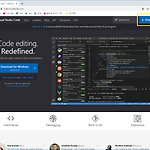 [Windows]Visual Studio Code 설치하기
[Windows]Visual Studio Code 설치하기
1. 설치파일 다운로드 받기 https://code.visualstudio.com Visual Studio Code - Code Editing. Redefined Visual Studio Code is a code editor redefined and optimized for building and debugging modern web and cloud applications. Visual Studio Code is free and available on your favorite platform - Linux, macOS, and Windows. code.visualstudio.com Visual Studio Code 홈페이지로 이동합니다. 우측 상단의 Download 버튼을 눌러 다운로드 페이지로 이동..
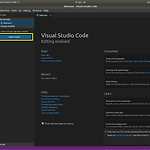 [Python]Visual Studio Code 개발환경 설정하기(feat. Ubuntu)
[Python]Visual Studio Code 개발환경 설정하기(feat. Ubuntu)
1. Open Folder 먼저 왼쪽 메뉴 중 가장 위에 있는 문서모양 버튼을 클릭하여 줍니다. 그럼 Open Folder 라고 파란 버튼이 나오게 됩니다. 버튼을 클릭해서 미리 가상환경까지 만들어 두었던 PythonHome을 선택해 줍니다. PythonHome 폴더를 만들고 싶으신 분들은 터미널에서 아래의 코드를 타이핑하여 만드시면 됩니다. $ mkdir ~/PythonHome 가상환경 설정방법이 궁금하신 분들은 아래의 링크를 참고해주세요 https://somjang.tistory.com/entry/Pythonvirtualenv-virtualenvwrapper-설치-및-사용법Ubuntu?category=345065 [Python]virtualenv / virtualenvwrapper 설치 및 사용법(U..
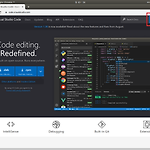 [Ubuntu] 우분투에서 Visual Studio Code 설치하기
[Ubuntu] 우분투에서 Visual Studio Code 설치하기
1. 설치파일 다운로드 받기 먼저 크롬을 켜서 Visual Studio Code 홈페이지로 이동하여 설치파일을 다운로드 받습니다. https://code.visualstudio.com/ Visual Studio Code - Code Editing. Redefined Visual Studio Code is a code editor redefined and optimized for building and debugging modern web and cloud applications. Visual Studio Code is free and available on your favorite platform - Linux, macOS, and Windows. code.visualstudio.com 사이트에 접속하면..