Notice
Recent Posts
Recent Comments
| 일 | 월 | 화 | 수 | 목 | 금 | 토 |
|---|---|---|---|---|---|---|
| 1 | 2 | 3 | 4 | 5 | ||
| 6 | 7 | 8 | 9 | 10 | 11 | 12 |
| 13 | 14 | 15 | 16 | 17 | 18 | 19 |
| 20 | 21 | 22 | 23 | 24 | 25 | 26 |
| 27 | 28 | 29 | 30 |
Tags
- programmers
- 데이콘
- github
- 편스토랑
- 더현대서울 맛집
- Docker
- 금융문자분석경진대회
- hackerrank
- 파이썬
- ChatGPT
- gs25
- 우분투
- dacon
- Kaggle
- 편스토랑 우승상품
- Git
- 프로그래머스
- 맥북
- leetcode
- AI 경진대회
- 프로그래머스 파이썬
- PYTHON
- 자연어처리
- ubuntu
- 백준
- Baekjoon
- Real or Not? NLP with Disaster Tweets
- 코로나19
- 캐치카페
- SW Expert Academy
Archives
- Today
- Total
솜씨좋은장씨
[Windows] Windows에서 Anaconda 설치하기! 본문
728x90
반응형


1. Anaconda 설치파일 다운로드
Anaconda Python/R Distribution - Free Download
Anaconda Distribution is the world's most popular Python data science platform. Download the free version to access over 1500 data science packages and manage libraries and dependencies with Conda.
www.anaconda.com
먼저 위의 링크로 이동합니다.


나오는 페이지에서 아래로 내려 Windows를 선택하고
Python 3.7 version 에서 64-Bit Graphical Installer (466MB)를 선택하여 파일을 다운로드 받습니다.
2. Anaconda 설치하기

다운로드 받은 파일을 확인하고 실행하여 설치를 시작합니다.
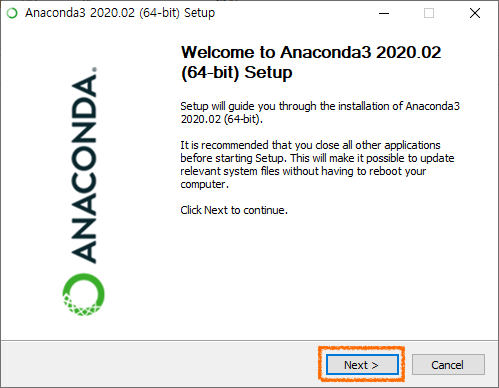
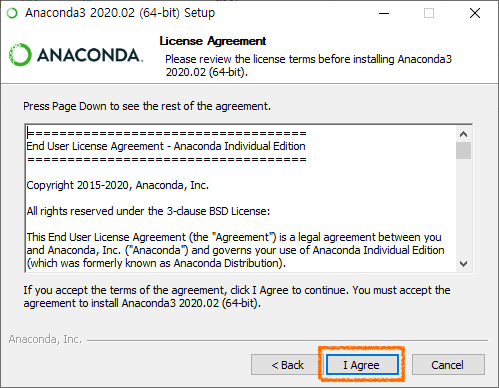
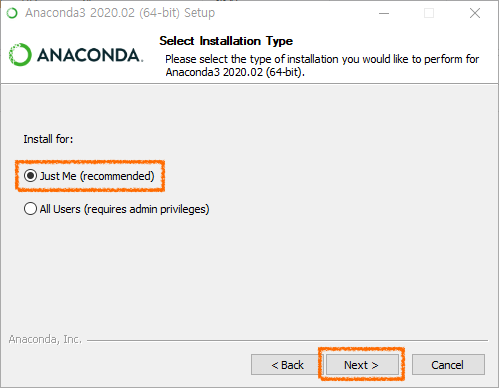
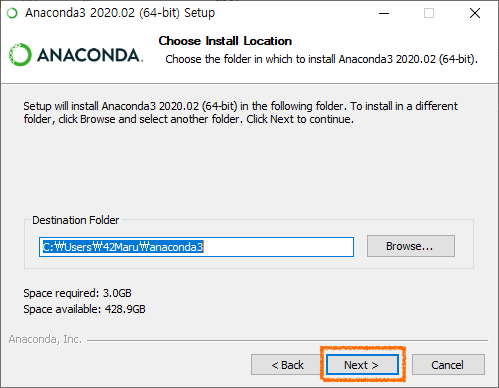
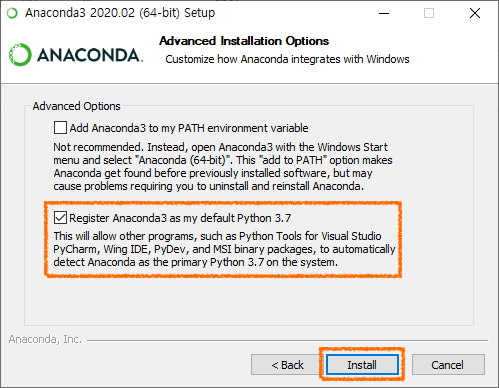
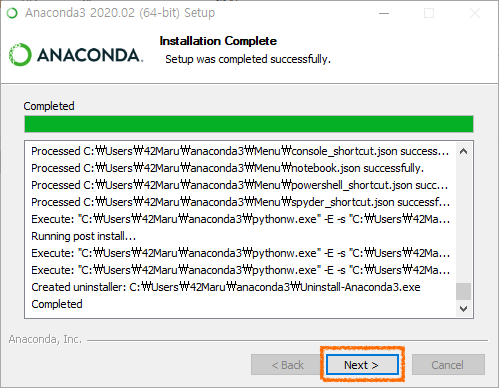
Register Anaconda3 as my default Python 3.7을 선택하고 Next를 클릭합니다.
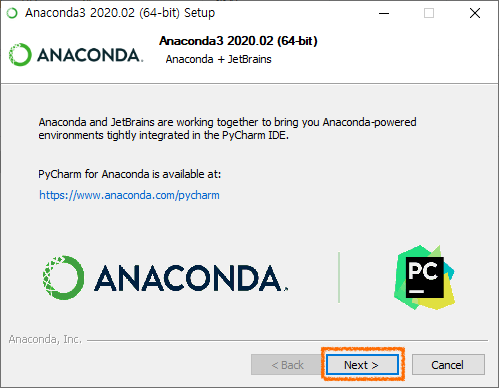
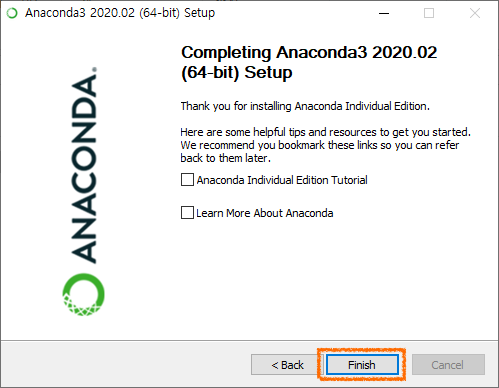
Finish를 누르면 설치 완료!
시작 메뉴에서 Anaconda Prompt를 실행하고
conda -V명령어를 실행하고 결과가 잘 나오면 설치완료!
'유용한 정보 > Windows' 카테고리의 다른 글
| Windows 명령 프롬프트(cmd)에서 ls, clear 명령어 사용하는 방법 (4) | 2020.04.21 |
|---|---|
| [Windows] Visual Studio Code - 이 시스템에서 스크립트를 실행할 수 없으므로... 해결방법 (25) | 2020.04.08 |
| [Windows] Windows 10에서 Python 환경변수 설정하기! (6) | 2020.04.06 |
| [Windows] Windows에 Python 3.7.3 설치하기! (2) | 2020.04.06 |
| [Windows]Windows10에 Selenium설치하기(20.2.13 업데이트) (17) | 2019.09.14 |