Notice
Recent Posts
Recent Comments
| 일 | 월 | 화 | 수 | 목 | 금 | 토 |
|---|---|---|---|---|---|---|
| 1 | ||||||
| 2 | 3 | 4 | 5 | 6 | 7 | 8 |
| 9 | 10 | 11 | 12 | 13 | 14 | 15 |
| 16 | 17 | 18 | 19 | 20 | 21 | 22 |
| 23 | 24 | 25 | 26 | 27 | 28 | 29 |
| 30 | 31 |
Tags
- 편스토랑 우승상품
- github
- programmers
- hackerrank
- 캐치카페
- Docker
- 프로그래머스 파이썬
- 편스토랑
- Kaggle
- 자연어처리
- 백준
- dacon
- 코로나19
- 프로그래머스
- Baekjoon
- PYTHON
- AI 경진대회
- 더현대서울 맛집
- ubuntu
- gs25
- Git
- ChatGPT
- 파이썬
- leetcode
- 우분투
- 데이콘
- 금융문자분석경진대회
- SW Expert Academy
- Real or Not? NLP with Disaster Tweets
- 맥북
Archives
- Today
- Total
솜씨좋은장씨
[TF2.0] Tensorflow 2.0 GPU 사용 가능 여부 확인하기 본문
728x90
반응형

pip install tensorflow-gpuconda install tensorflow-gpu
위의 명령어를 통해 tensorflow gpu버전을 설치한 이후에 제대로 GPU를 제대로 인식하는 방법은 다음과 같습니다.
먼저 설치가 제대로 되었는지 import를 해보고 오류가 나는지 안나는지 확인해봅니다.
import tensorflow as tf설치한 텐서플로우의 버전을 확인해봅니다.
tf.__version__'2.2.0'여기까지 별다른 오류없이 잘 진행되었다면 아래의 코드를 통해 GPU 사용가능 여부를 확인하면 됩니다.
from tensorflow.python.client import device_lib
device_lib.list_local_devices()
[name: "/device:CPU:0"
device_type: "CPU"
memory_limit: 268435456
locality {
}
incarnation: 00000000000000,
name: "/device:XLA_CPU:0"
device_type: "XLA_CPU"
memory_limit: 17179869184
locality {
}
incarnation: 000000000000000
physical_device_desc: "device: XLA_CPU device",
name: "/device:GPU:0"
device_type: "GPU"
memory_limit: 31703677056
locality {
bus_id: 1
links {
link {
device_id: 1
type: "StreamExecutor"
strength: 1
}
}
}
incarnation: 00000000000000
physical_device_desc: "device: 0, name: Tesla V100-SXM2-32GB, pci bus id: 0000:00:05.0, compute capability: 7.0",
name: "/device:GPU:1"
device_type: "GPU"
memory_limit: 31703677056
locality {
bus_id: 1
links {
link {
type: "StreamExecutor"
strength: 1
}
}
}
incarnation: 0000000000000000
physical_device_desc: "device: 1, name: Tesla V100-SXM2-32GB, pci bus id: 0000:00:06.0, compute capability: 7.0",
name: "/device:XLA_GPU:0"
device_type: "XLA_GPU"
memory_limit: 17179869184
locality {
}
incarnation: 0000000000000000
physical_device_desc: "device: XLA_GPU device",
name: "/device:XLA_GPU:1"
device_type: "XLA_GPU"
memory_limit: 17179869184
locality {
}
incarnation: 000000000000000
physical_device_desc: "device: XLA_GPU device"]위처럼 장비 목록 중에 GPU가 포함되어있다면 정상적으로 활용이 가능합니다.
읽어주셔서 감사합니다.