| 일 | 월 | 화 | 수 | 목 | 금 | 토 |
|---|---|---|---|---|---|---|
| 1 | 2 | 3 | 4 | 5 | ||
| 6 | 7 | 8 | 9 | 10 | 11 | 12 |
| 13 | 14 | 15 | 16 | 17 | 18 | 19 |
| 20 | 21 | 22 | 23 | 24 | 25 | 26 |
| 27 | 28 | 29 | 30 |
- 파이썬
- ubuntu
- 코로나19
- 백준
- 맥북
- 금융문자분석경진대회
- Docker
- PYTHON
- 데이콘
- github
- Real or Not? NLP with Disaster Tweets
- AI 경진대회
- 편스토랑 우승상품
- hackerrank
- gs25
- 프로그래머스
- programmers
- Git
- dacon
- 편스토랑
- 우분투
- 프로그래머스 파이썬
- Baekjoon
- 더현대서울 맛집
- 캐치카페
- ChatGPT
- SW Expert Academy
- 자연어처리
- leetcode
- Kaggle
- Today
- Total
목록
반응형
몽고DB설치 (2)
솜씨좋은장씨
 [MAC OSX]MAC에 MongoDB설치하기!
[MAC OSX]MAC에 MongoDB설치하기!
1. 설치파일 다운로드 받기 Download Center: Community Server Download MongoDB Community Server, the most popular non-relational database built to address the needs of modern applications. www.mongodb.com 먼저 위의 링크로 접속합니다. Server를 선택하고 Version : 4.2.0 (Current release) OS : macOS x64 Package : TGZ 선택하고 Download를 클릭합니다. 다운로드가 제대로 되었는지 확인합니다. 2. 설치하기 다운로드가 잘 되었는지 확인하였으면 터미널을 열어줍니다. 터미널을 열고 먼저 다운로드한 파일이 저장되어있는 ..
 [Windows]Mongodb설치하고 환경변수 설정하기(ver 4.2.0)
[Windows]Mongodb설치하고 환경변수 설정하기(ver 4.2.0)
1. 설치파일 다운로드 받기 Download Center: Community Server Download MongoDB Community Server, the most popular non-relational database built to address the needs of modern applications. www.mongodb.com 먼저 위의 링크로 접속합니다. Version 4.2.0 (current release) OS Windows x64 x64 Package MSI 선택하고 Download를 눌러 설치 파일을 다운로드 받습니다. 2. 설치하기 다운로드 받은 msi 설치파일을 실행합니다. I accept the terms in the License Agreement에 체크를해서 동의해주고..