Notice
Recent Posts
Recent Comments
| 일 | 월 | 화 | 수 | 목 | 금 | 토 |
|---|---|---|---|---|---|---|
| 1 | ||||||
| 2 | 3 | 4 | 5 | 6 | 7 | 8 |
| 9 | 10 | 11 | 12 | 13 | 14 | 15 |
| 16 | 17 | 18 | 19 | 20 | 21 | 22 |
| 23 | 24 | 25 | 26 | 27 | 28 | 29 |
| 30 |
Tags
- AI 경진대회
- 코로나19
- ChatGPT
- Real or Not? NLP with Disaster Tweets
- 백준
- Docker
- dacon
- 우분투
- hackerrank
- gs25
- Kaggle
- Git
- 캐치카페
- programmers
- 프로그래머스 파이썬
- 자연어처리
- Baekjoon
- 데이콘
- 파이썬
- 프로그래머스
- 맥북
- 편스토랑
- 금융문자분석경진대회
- ubuntu
- github
- 더현대서울 맛집
- PYTHON
- 편스토랑 우승상품
- leetcode
- SW Expert Academy
Archives
- Today
- Total
솜씨좋은장씨
[Python] with open TypeError: an integer is required (got type str) 해결 방법! 본문
Programming/Python
[Python] with open TypeError: an integer is required (got type str) 해결 방법!
솜씨좋은장씨 2022. 7. 4. 00:26728x90
반응형

👨🏻💻 발생 에러
with open(test_path, 'r', 'cp949') as f:
test_result = f.readlines()---------------------------------------------------------------------------
TypeError Traceback (most recent call last)
<ipython-input-27-af095a9d606a> in <module>
3 print(test_path)
4
----> 5 split_test_result_for_mrc_passage(test_path=test_path)
<ipython-input-26-d45717ec8ffd> in split_test_result_for_mrc_passage(test_path)
1 def split_test_result_for_mrc_passage(test_path):
----> 2 with open(test_path, 'r', 'cp949') as f:
3 test_result = f.readlines()
4
5 print(test_result)
TypeError: an integer is required (got type str)txt 파일을 with open 을 활용하여 파일을 읽어오려고 했으나
TypeError: an integer is required (got type str)위와 같은 에러가 발생했습니다.
👨🏻💻 원인
Python 3 부터 세번째 인자에 암시적으로 int 형식의 값이 들어오도록 설정되어있는데
해당 위치에 'cp949' 같이 str 형식의 값이 들어 갔기 때문입니다.
👨🏻💻 해결 방법
이를 해결하는 방법은 세번째 값에 인코딩 관련 값을 넣고 싶을때
encoding= 이라고 명시해주면 해결이 됩니다.
👨🏻💻 기존 에러 발생 코드
with open(test_path, 'r', 'cp949') as f:
test_result = f.readlines()👨🏻💻 해결 방법 적용 코드
with open(test_path, 'r', encoding='cp949') as f:
test_result = f.readlines()
읽어주셔서 감사합니다.
'Programming > Python' 카테고리의 다른 글
| [Python] 파이썬에서 java 라이브러리를 사용하는 방법! ( feat. Google-json jar 파일 ) (2) | 2022.09.29 |
|---|---|
| [Python] 파일을 생성하고 삭제하는 다양한 방법! ( open / os / pathlib ) (0) | 2022.09.14 |
| [Python] ModuleNotFoundError: No module named 'pip._internal.cli' 해결 방법 (0) | 2022.06.03 |
| [Python] Inconsistent use of tabs and spaces in indentation 해결 방법 (0) | 2022.04.29 |
| [Python] Jupyter Notebook 비밀번호 변경하는 방법! (0) | 2022.04.28 |
Comments