| 일 | 월 | 화 | 수 | 목 | 금 | 토 |
|---|---|---|---|---|---|---|
| 1 | 2 | 3 | 4 | |||
| 5 | 6 | 7 | 8 | 9 | 10 | 11 |
| 12 | 13 | 14 | 15 | 16 | 17 | 18 |
| 19 | 20 | 21 | 22 | 23 | 24 | 25 |
| 26 | 27 | 28 | 29 | 30 | 31 |
- 코로나19
- ubuntu
- Baekjoon
- 프로그래머스 파이썬
- Docker
- 캐치카페
- 프로그래머스
- AI 경진대회
- 편스토랑
- gs25
- 맥북
- 백준
- programmers
- 편스토랑 우승상품
- 데이콘
- 금융문자분석경진대회
- Git
- dacon
- 우분투
- github
- leetcode
- 파이썬
- SW Expert Academy
- 더현대서울 맛집
- Real or Not? NLP with Disaster Tweets
- PYTHON
- 자연어처리
- Kaggle
- hackerrank
- ChatGPT
- Today
- Total
솜씨좋은장씨
[Python] PDFInfoNotInstalledError: Unable to get page count. Is poppler installed and in PATH? 해결방법 본문
[Python] PDFInfoNotInstalledError: Unable to get page count. Is poppler installed and in PATH? 해결방법
솜씨좋은장씨 2020. 12. 1. 20:52
Python에서 pdf2image 라이브러리를 활용하여 pdf를 이미지로 변경하려는 코드를 실행하려고하니
아래와 같은 오류가 발생하였습니다.
from pdf2image import convert_from_path
pages = convert_from_path("./source/" + file_list[0], 500)---------------------------------------------------------------------------
FileNotFoundError Traceback (most recent call last)
~/anaconda3/lib/python3.7/site-packages/pdf2image/pdf2image.py in pdfinfo_from_path(pdf_path, userpw, poppler_path, rawdates, timeout)
440 env["LD_LIBRARY_PATH"] = poppler_path + ":" + env.get("LD_LIBRARY_PATH", "")
--> 441 proc = Popen(command, env=env, stdout=PIPE, stderr=PIPE)
442
~/anaconda3/lib/python3.7/subprocess.py in __init__(self, args, bufsize, executable, stdin, stdout, stderr, preexec_fn, close_fds, shell, cwd, env, universal_newlines, startupinfo, creationflags, restore_signals, start_new_session, pass_fds, encoding, errors, text)
774 errread, errwrite,
--> 775 restore_signals, start_new_session)
776 except:
~/anaconda3/lib/python3.7/subprocess.py in _execute_child(self, args, executable, preexec_fn, close_fds, pass_fds, cwd, env, startupinfo, creationflags, shell, p2cread, p2cwrite, c2pread, c2pwrite, errread, errwrite, restore_signals, start_new_session)
1521 err_msg += ': ' + repr(err_filename)
-> 1522 raise child_exception_type(errno_num, err_msg, err_filename)
1523 raise child_exception_type(err_msg)
FileNotFoundError: [Errno 2] No such file or directory: 'pdfinfo': 'pdfinfo'
During handling of the above exception, another exception occurred:
PDFInfoNotInstalledError Traceback (most recent call last)
<ipython-input-5-4384f5999424> in <module>
1 from pdf2image import convert_from_path
----> 2 pages = convert_from_path(file_list[0], 500)
~/anaconda3/lib/python3.7/site-packages/pdf2image/pdf2image.py in convert_from_path(pdf_path, dpi, output_folder, first_page, last_page, fmt, jpegopt, thread_count, userpw, use_cropbox, strict, transparent, single_file, output_file, poppler_path, grayscale, size, paths_only, use_pdftocairo, timeout)
95 poppler_path = poppler_path.as_posix()
96
---> 97 page_count = pdfinfo_from_path(pdf_path, userpw, poppler_path=poppler_path)["Pages"]
98
99 # We start by getting the output format, the buffer processing function and if we need pdftocairo
~/anaconda3/lib/python3.7/site-packages/pdf2image/pdf2image.py in pdfinfo_from_path(pdf_path, userpw, poppler_path, rawdates, timeout)
466 except OSError:
467 raise PDFInfoNotInstalledError(
--> 468 "Unable to get page count. Is poppler installed and in PATH?"
469 )
470 except ValueError:
PDFInfoNotInstalledError: Unable to get page count. Is poppler installed and in PATH?이 글에서는 위의 오류를 해결할 방법을 적어보려합니다.
저는 MAC OS Big Sur 환경에서 진행하였습니다.
MAC OS X 일 경우
MAC OS 에서는 brew를 활용하여 해결할 수 있습니다.
brew 설치는 아래의 링크를 참고 바랍니다.
[Mac OSX] Brew 설치하기
먼저 Brew 홈페이지로 이동합니다. https://brew.sh/index_ko Homebrew The missing package manager for macOS (or Linux). brew.sh 홈페이지에서 Homebrew 설치하기 아래에 있는 명령어를 복사하여 실행하면된..
somjang.tistory.com
brew를 설치하였다면 poppler를 brew를 활용하여 설치합니다.
$ brew install poppler
Ubuntu 일 경우
$ sudo apt-get install poppler-utils
위의 방법을 활용한 이후에 다시 실행해보면 오류 없이 제대로 실행이 되는 것을 확인할 수 있습니다.
참고한 링크
Installation — pdf2image latest documentation
Installing poppler Poppler is the underlying project that does the magic in pdf2image. You can check if you already have it installed by calling pdftoppm -h in your terminal/cmd. Ubuntu sudo apt-get install poppler-utils Archlinux sudo pacman -S poppler Ma
pdf2image.readthedocs.io
읽어주셔서 감사합니다.
'Programming > Python' 카테고리의 다른 글
| [Python] datetime을 활용하여 코드 소요시간 측정하기 (0) | 2020.12.06 |
|---|---|
| [Python] pdf2image 라이브러리를 활용하여 pdf파일 이미지로 변환하는 방법 (0) | 2020.12.01 |
| [Python] Pandas ValueError: cannot reindex from a duplicate axis 원인과 해결방법 (0) | 2020.11.09 |
| [Python] Python을 활용하여 대량의 한글 파일(hwp) 썸네일 편하게 만들어보기! (2) | 2020.11.04 |
| [Python] PIL(Pillow) 라이브러리를 활용하여 이미지 resize 시 깨지지 않게 저장하는 방법! (0) | 2020.11.04 |