Notice
Recent Posts
Recent Comments
| 일 | 월 | 화 | 수 | 목 | 금 | 토 |
|---|---|---|---|---|---|---|
| 1 | 2 | 3 | 4 | 5 | ||
| 6 | 7 | 8 | 9 | 10 | 11 | 12 |
| 13 | 14 | 15 | 16 | 17 | 18 | 19 |
| 20 | 21 | 22 | 23 | 24 | 25 | 26 |
| 27 | 28 | 29 | 30 |
Tags
- 백준
- 더현대서울 맛집
- 편스토랑 우승상품
- AI 경진대회
- programmers
- dacon
- Docker
- SW Expert Academy
- Git
- Baekjoon
- PYTHON
- 파이썬
- gs25
- 코로나19
- leetcode
- 자연어처리
- 금융문자분석경진대회
- 우분투
- 데이콘
- 프로그래머스 파이썬
- 맥북
- 프로그래머스
- Kaggle
- hackerrank
- 캐치카페
- ubuntu
- Real or Not? NLP with Disaster Tweets
- github
- 편스토랑
- ChatGPT
Archives
- Today
- Total
솜씨좋은장씨
Kaggle Notebook 에서 라이브러리 설치 방법 본문
728x90
반응형

캐글 노트북에서 필요한 라이브러리를 설치하기위해 평소에
주피터 노트북이나 구글 코랩에서 했던 방법대로 하게되면 다음과 같은 출력과 함께 종료되지 않는 것을 볼 수 있습니다.
!pip install keras_bertWARNING: Retrying (Retry(total=4, connect=None, read=None, redirect=None, status=None)) after connection broken by 'NewConnectionError('<pip._vendor.urllib3.connection.VerifiedHTTPSConnection object at 0x7f3283d25860>: Failed to establish a new connection: [Errno -3] Temporary failure in name resolution',)': /simple/keras-bert/
WARNING: Retrying (Retry(total=3, connect=None, read=None, redirect=None, status=None)) after connection broken by 'NewConnectionError('<pip._vendor.urllib3.connection.VerifiedHTTPSConnection object at 0x7f3283d25cc0>: Failed to establish a new connection: [Errno -3] Temporary failure in name resolution',)': /simple/keras-bert/
WARNING: Retrying (Retry(total=2, connect=None, read=None, redirect=None, status=None)) after connection broken by 'NewConnectionError('<pip._vendor.urllib3.connection.VerifiedHTTPSConnection object at 0x7f3283d25358>: Failed to establish a new connection: [Errno -3] Temporary failure in name resolution',)': /simple/keras-bert/이를 해결하여 정상적으로 설치하는 방법은 다음과 같습니다.
우측 배너에 있는 Setting 항목에서
Internet 부분이 Off 가 되어있는 것을 볼 수 있는데 이것을 On 으로 바꾸어주어야합니다.



이렇게 조치해주면 아까와 다르게 잘 설치가 되는 것을 볼 수 있습니다.

읽어주셔서 감사합니다. 다들 즐거운 캐글 하시기 바랍니다~