Notice
Recent Posts
Recent Comments
| 일 | 월 | 화 | 수 | 목 | 금 | 토 |
|---|---|---|---|---|---|---|
| 1 | ||||||
| 2 | 3 | 4 | 5 | 6 | 7 | 8 |
| 9 | 10 | 11 | 12 | 13 | 14 | 15 |
| 16 | 17 | 18 | 19 | 20 | 21 | 22 |
| 23 | 24 | 25 | 26 | 27 | 28 |
Tags
- Kaggle
- 프로그래머스
- Real or Not? NLP with Disaster Tweets
- 우분투
- Git
- 맥북
- ChatGPT
- programmers
- 데이콘
- github
- 캐치카페
- 편스토랑 우승상품
- gs25
- AI 경진대회
- SW Expert Academy
- 편스토랑
- dacon
- 프로그래머스 파이썬
- Docker
- leetcode
- Baekjoon
- PYTHON
- 코로나19
- 더현대서울 맛집
- ubuntu
- 백준
- 파이썬
- 자연어처리
- hackerrank
- 금융문자분석경진대회
Archives
- Today
- Total
솜씨좋은장씨
[Elasticsearch] 각종 터미널 명령 모음! 본문
728x90
반응형

ES를 활용하여 개발을 하다보면 Kibana가 설치되어있을때는 인덱스 조회, 검색 테스트 등을 UI를 통해
쉽게 진행할 수 있으나 Kibana가 설치되어있지 않거나 사용이 제한될 경우에는
터미널에서 명령어를 통해 조작을 해야하는 경우가 종종 있었습니다.
이번 글에서는 터미널에서 명령어를 통하여 인덱스를 다루는 방법들에 대해서 적어보려합니다.
설치된 곳은 localhost, 포트는 9200번이라고 가정하였습니다.
서버 IP와 포트가 다른 경우 [ localhost:9200 ] 부분을 변경하시어 사용하시기 바랍니다.
대부분의 명령어에서 curl을 활용하므로 curl이 설치되어있지 않은 경우 설치 후 진행하시기 바랍니다.
인덱스 목록 조회
$ curl -XGET localhost:9200/_cat/indices
인덱스 삭제
$ curl -XDELETE localhost:9200/test_index?pretty $ curl -XDELETE localhost:9200/[인덱스명]?pretty [인덱스명] 부분에 본인이 삭제하고 싶은 인덱스의 이름을 넣어주시면 됩니다.
삭제 성공 시
{
"acknowledged" : true
}삭제 실패 시
{
"error" : {
"root_cause" : [
{
"type" : "index_not_found_exception",
"reason" : "no such index [test_index]",
"resource.type" : "index_or_alias",
"resource.id" : "test_index",
"index_uuid" : "_na_",
"index" : "test_index"
}
],
"type" : "index_not_found_exception",
"reason" : "no such index [test_index]",
"resource.type" : "index_or_alias",
"resource.id" : "test_index",
"index_uuid" : "_na_",
"index" : "test_index"
},
"status" : 404
}
id를 기준으로 인덱스 속 문서 삭제
$ curl -XDELETE "http://localhost:9200/test_index/_doc/13"
인덱스 속 문서의 개수 count
$ curl -XGET localhost:9200/index_name/_count $ curl -XGET localhost:9200/[인덱스 이름]/_count {"count":33,"_shards":{"total":1,"successful":1,"skipped":0,"failed":0}}
앞으로 curl을 활용한 명령어를 사용할 시 계속 업데이트 할 예정입니다.
읽어주셔서 감사합니다.
'Programming > Elasticsearch' 카테고리의 다른 글
Comments